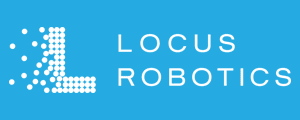Note: Today’s post is part of our “Editor’s Choice” series where we highlight recent posts published by our sponsors that provide supply chain insights and advice. Today’s article comes from Eric Mcpherson at Open Sky Group and looks at a WMS budget and preparing for implementation.
Note: Today’s post is part of our “Editor’s Choice” series where we highlight recent posts published by our sponsors that provide supply chain insights and advice. Today’s article comes from Eric Mcpherson at Open Sky Group and looks at a WMS budget and preparing for implementation.
When you begin researching Warehouse Management System (WMS) software, you’re probably running into some difficulties in the budgeting process because pricing is not always readily available. Transitioning from legacy systems presents hurdles that add to the true cost. There are ways to approach and think about your WMS budgeting and the benefits far outweigh the costs.
Tips on Budgeting for a WMS Implementation
If you’ve made it through the past few challenging years, you already know your technology will be key to remaining competitive. The right WMS can help your business manage your supply chain effectively and surpass your competitors. Here are some tips for making your WMS Budget work (you can apply this thinking to an upgrade or other supply chain solution implementation too):
- List hardware costs – Examine what devices (voice picking, etc.), industrial handhelds, and mobile units you have and what your operations will need.
- Calculate software costs – Consider the price of the software solution. For example, monthly subscription fees, any software support charges, and data migration fees.
- Plan for training – An implementation will save you money and give you a competitive edge, but only if your employees know how to use the new system. Don’t be afraid to advocate for and invest in training to ensure a seamless transition.
- Analyze potential gains – WMS spending makes sense when you consider that an implementation can save your organization between 15% and 25% in inventory, provide almost 100% inventory accuracy, and reduce labor costs between 20% and 30%. Improved customer service also creates both short- and long-term gains.
Licensing and Pricing
Most WMS systems are either under perpetual licensing or operate on a subscription model that typically has a monthly fee. Implementation and annual budgets depend on your business’ choice of deployment. SaaS or cloud will also influence this pricing.
Perpetual licenses are typically on-premise applications, while subscription models use cloud storage for some of your business’ data and processing needs. With both models, the first year always costs the most due to startup, training, and implementation expenses.
Presenting the case for your WMS Implementation
Once you’ve calculated the costs and have a rough idea of the total, you’ve got to make the case internally. Companies differ of course, and only you know who you need to work with to ensure that your WMS budget doesn’t get overlooked.
Below are some tips for presenting your request to your supervisor.
To read the full article, click HERE.