One of the things supply chain software users like to complain about the most is the user interface (UI). This was true 15 years ago when I started as an industry analyst, and it’s true today. Simply put, many user interfaces…
- are crammed with too many features and too much information that users don’t need or want to accomplish their tasks;
- have non-intuitive workflows that don’t align with the way users are accustomed to working (or the way they want to work);
- force users to open multiple windows and tabs, and click countless times, to accomplish what should be a straightforward task.
Sound familiar?
There are various reasons why user interfaces fall short of expectations, including:
- Software vendors and those involved in the purchasing decision have always viewed “function” as more important than “form.” Their focus has been predominantly on checking off the feature/function list (“Can the software do this?”), with only passing consideration on the user experience (“How easy and intuitive is the software to use?”).
- The people making the software purchasing decision aren’t usually the ones who will be using the application on a daily basis. In some cases, the CIO dictates the purchasing decision — “You will use this vendor’s application because we’ve already spent a gazillion dollars with them.” But what does the CIO know about how a transportation analyst, demand planner, or warehouse associate works? And even if a senior supply chain executive is involved in the decision, he or she is usually not “in the front lines” of executing tasks; it’s the employees further down the org chart that are the power users, but they rarely get a say in the purchasing decision.
- The majority of supply chain software applications are designed by IT people who have never worked a day in supply chain. It’s like having a plumber choreograph a ballet.
But the tide is starting to turn, driven by various factors. First, we’re seeing the “consumerization of IT” as a generation of workers who have grown up in the Web/Mobile/Social era enter the workforce, take one look at the enterprise systems they have to work with, and collectively say, “Are you kidding me?!”
(For more on this trend, check out the short video clip below from my Talking Logistics episode last week, where I use a cell phone analogy to make my point).
Second, it is becoming increasingly difficult for supply chain software vendors to compete solely on features and functions anymore. In short, unless you have very specialized or complex requirements, the functional differences between vendor applications are minimal. And so software vendors are starting to compete on other fronts, including design. Infor is a great example. The company has invested heavily to enhance its user experience and make business applications “as easy to use, attractive, and inspiring as personal technology.” Another example is C.H. Robinson. The company briefed me recently about its new Navisphere technology platform, which includes some significant improvements to the user interface based on customer feedback. Start-ups like Cloud Logistics and others are designing solutions from the ground up with social and mobile in mind. And you can also argue that Microsoft’s acquisition of Yammer last summer was driven more by design than function. Yammer is often called “the Facebook for business” due to its user experience, while Sharepoint is often called…well, let’s not go there.
Another reason why software vendors and customers need to pay more attention to design and user experience is that there is a strong business case for it. Here are three examples:
- Faster, more cost-effective training. We all know that a 5 year old can pick up an iPad and start using it within minutes without any training. The same goes for an 80 year old. Imagine how much time and money companies could save if supply chain applications were, relatively speaking, as easy and intuitive to use as consumer applications. Instead of days (or weeks) of training, you might only need a few hours.
- Improved productivity. How much more can you get accomplished in a day, with how many fewer people, if instead of opening 5 windows and clicking 20 times to complete a task, you could do it all from one screen with just one or two clicks?
- Enhanced business intelligence. Do you know what happens if a system is too complicated or difficult to use? People don’t use it, or they find workarounds, which means you’re not collecting all the data you need to make informed decisions. But if the system is easy to use and data entry is quick and painless, you’ll start capturing more information, which will enhance your business intelligence efforts.
The bottom line is that software vendors and customers need to think beyond features and functions. Of course, evaluating whether a software application meets your functional requirements remains critically important. But after that list has been checked off, you need to give equal time and consideration to evaluating the user experience. You also need to give power users, the people who have to work and deliver results with the application every day, a greater voice in the purchasing decision.
For more of my thoughts on this topic, including my view of what makes an ideal UI and the role of mobile, social networking, maps, and voice recognition, watch the rest of last week’s episode.
(Note: C.H. Robinson and Cloud Logistics are Logistics Viewpoints sponsors).










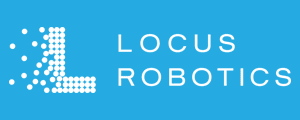






Excellent perspective Adrian.
I have been involved in some aspect of systems from requirements definition to design, development, training, implementation and support for most of my long career. I have seen developers who thought the only important thing was the artistic presentation of the solution and users who felt that a ‘pretty’ interface with access to everything they wanted in 1 place was all they wanted.
Funny. In the old ‘green screen’ days the screen may not have been too pretty, and access to ancillary functions may have been weak, but they were superior for heads down, transaction processing. Usually input fields were sequenced logically and no point/click was required.
For digging up information however, the graphical user interfaces with tabs and tables wins. Great for queries against an SKU or a group by category. Nice for graphs and charts which can tell a story in a glance.
Sadly, many software developers tried to cram data entry and data analysis functions into a single UI.
Hopefully this generation of design and development is going away.
Thank you for sharing your perspective, Steve.
You raise an interesting counter-point: focusing too much on the design (making the user interface look pretty) at the expense of helping a user get his job done quickly and efficiently. For all its drawbacks, “green screens” certainly excelled at sequencing data entry.
The main point I was trying to make is that we need to strike a better balance between form and function, because the scales are tipped too much toward function.
Great post – from going to trade shows, we’re really hearing a lot of users and professionals echo that sentiment.
Really love the point about business intelligence. As our industry becomes more and more technologically inclined, we’re seeing just how crucial it is to take advantage of all that data that we now able to aggregate. Absolutely crucial for improving efficiency and productivity.
Spot on about giving a voice to power users, too.